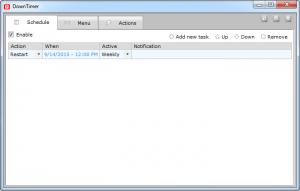DownTimer
2.0.5
Size: 0 Bytes
Downloads: 3125
Platform: Windows (All Versions)
DownTimer can shut down your computer or perform other power-related actions automatically. It can execute a command either when a countdown reaches zero or at a certain date and time. Preparing the application is quite easy, so there is no need for any advanced knowledge or skills or schedule a shutdown.
DownTimer is distributed as a freeware application, for Windows XP and all later versions, up to Windows 10. It comes in a small ZIP package and you only need to extract its components and run an executable to start the application. You can run the application even on modest machines, without having to meet any special requirements.
The basic functionality of DownTimer is quite simple. While the application is running in the background, you may right click its system tray icon and select one of the predefined shutdown countdowns. When the countdown reaches zero, the application will obviously shut down your computer, but not before displaying a message, along with options for carrying out the action or cancelling it and sufficient time to make a choice before the computer turns off without any user input.
A tabbed user interface can be displayed, through the same system tray icon. It contains options for creating new countdowns, schedules and for adding new actions. Countdowns can be created just by selecting an action and specifying a number of minutes and hours. Custom countdowns will show up when right clicking the system tray icon. Additionally, you can choose what icons to display for your countdown and type your own message, to be displayed before carrying out the selected action.
Schedules can be defined in a similar manner. After selecting an action, like shutdown, restart and so on, you may choose a date and time, set the application to execute the task once or make it recurring and type a custom message. Besides shutting down, restarting, setting the computer to hibernate mode or other power-related actions, you can add a few more actions, such as force shutdown, force restart and so on. It is also possible to create custom actions, if you know the appropriate commands.
Pros
Your computer can shut down automatically, according to a schedule or countdown. Making the necessary preparations is quite easy. The application lets you set up your own timers and define your own actions.
Cons
You can choose from a very limited number of countdown icons. While DownTimer is working on your computer, you can be sure the machine will automatically shut down or restart exactly when you need to.
DownTimer
2.0.5
Download
DownTimer Awards

DownTimer Editor’s Review Rating
DownTimer has been reviewed by Frederick Barton on 08 Sep 2015. Based on the user interface, features and complexity, Findmysoft has rated DownTimer 5 out of 5 stars, naming it Essential